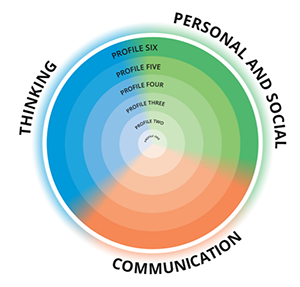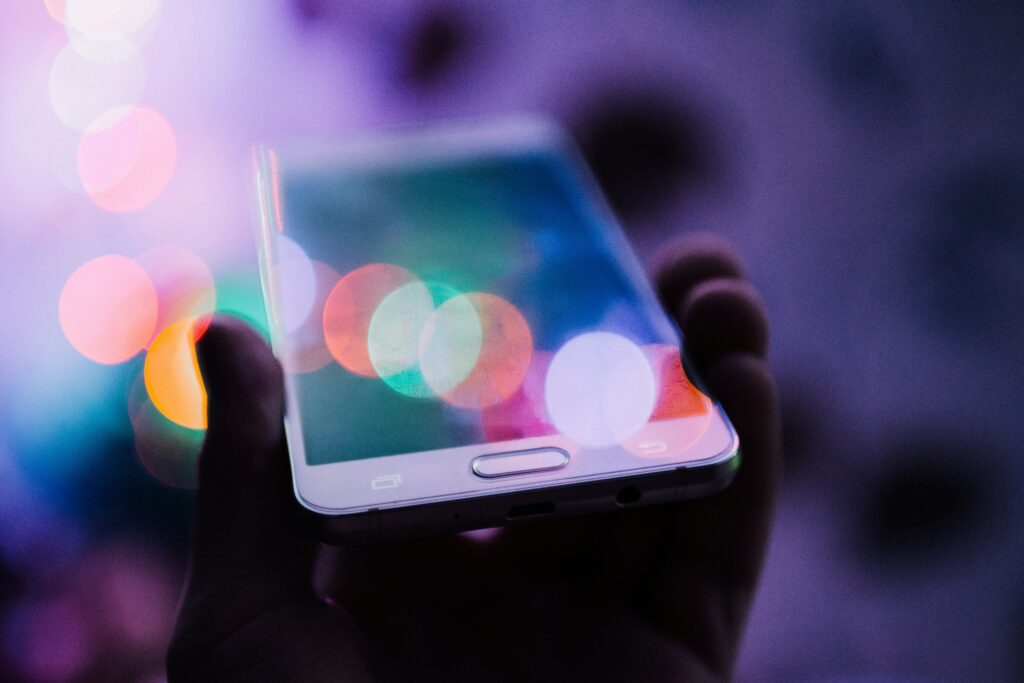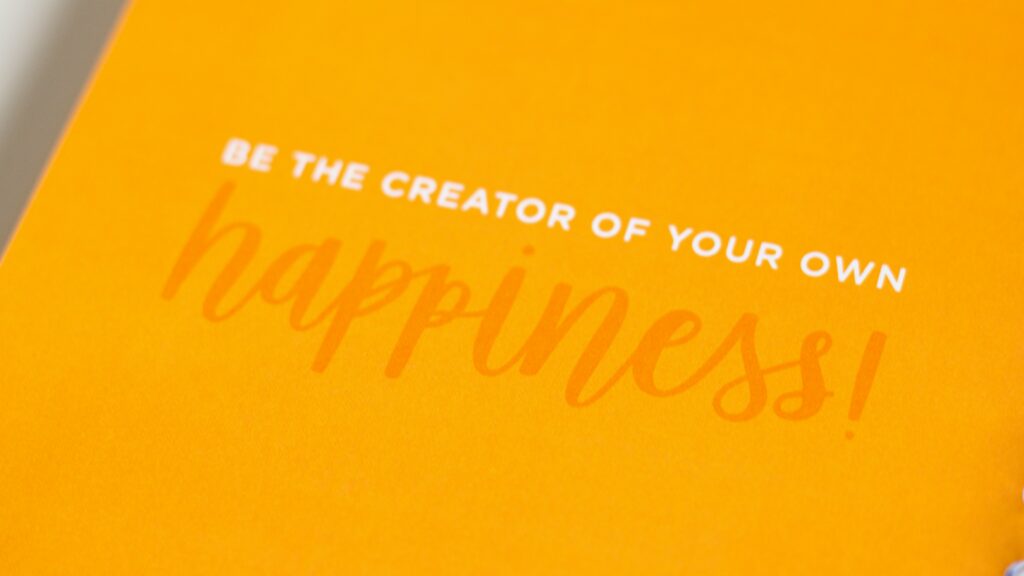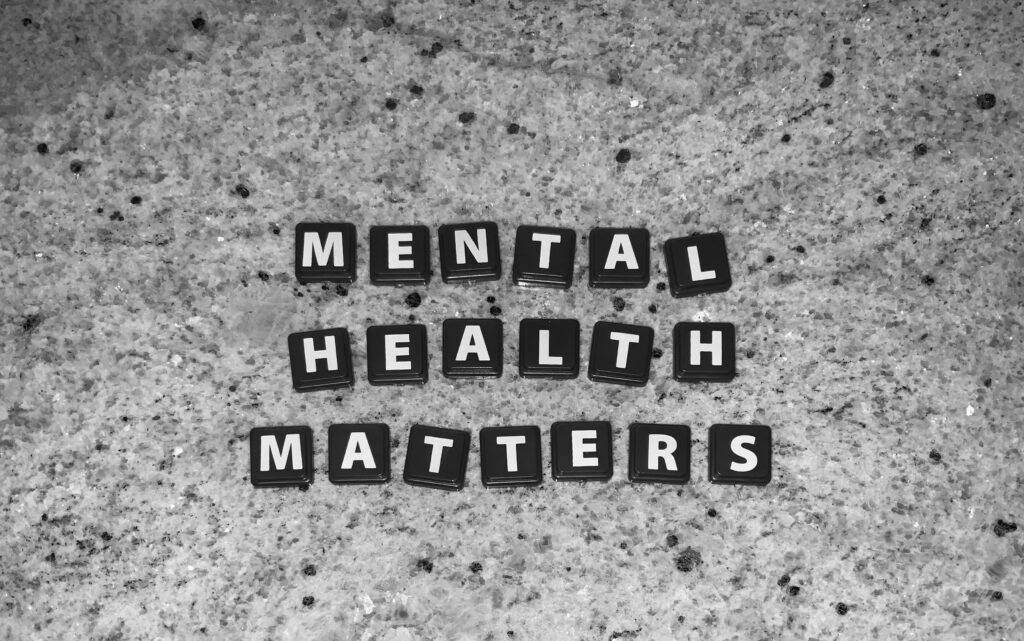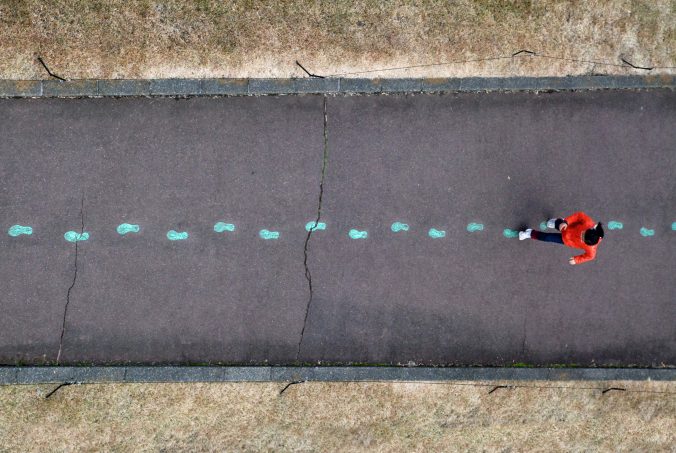Photo by Jon Tyson on Unsplash
This week we had a guest speaker named Rich McCue from the Digital Scholarship Commons at UVIC. He came in to help us learn, practice and navigate video and audio literacy. Specifically, we spoke about iMovie and podcast creations.
Since I am completely new to this learning, I found today really challenging. I found some of the language being used in class intimidating in the sense that I didn’t really know what it meant and I was pretty slow at navigating the information but the good news is, the website that we were using to practice was pretty user friendly!
I didn’t manage to get through all the steps in the practice guide, but this is the video I made so far. I was able to open and navigate iMovie as well as cut, edit, splice and add audio.
I also think it would be a really great idea for me to go check out the Learning Commons or the Digital Scholarship Commons. Rich mentioned there are a lot of free resources including 3D printers, workshops, generative AI, video editing and podcasting materials as well as additional information. This also includes borrowing gear/equipment which may be really great for some of our podcast assignments coming up this term.
So unfortunately, I was so slow in learning the iMovie that I didn’t get to play around much with the podcast practice but I look forward to reading through the slides and taking my time.
Additional to the learning, Rich offered some great tips. When making videos, Rich suggested using stabilizers or tripods, use external audio, be aware of wind or outside noise that may come across in your audio, test audio on location and again, be aware of surroundings that may distract from your video success. He also gave us some editing tips. The one I got to test out today was to scrub through the video and to use the space bar when pausing and playing to make cuts or edits. This seemed to work out well, but I have lots more practicing to do:)
Lastly, Rich gave a really interesting piece of advice and that was satisfaction rates go down dramatically with bad audio (vs video). So my main take away today was to keep practicing and pay extremely close attention to all his audio tips and tricks when making videos or podcasts if I want to be successful.
Thanks Rich!

Photo by Juliana Malta on Unsplash