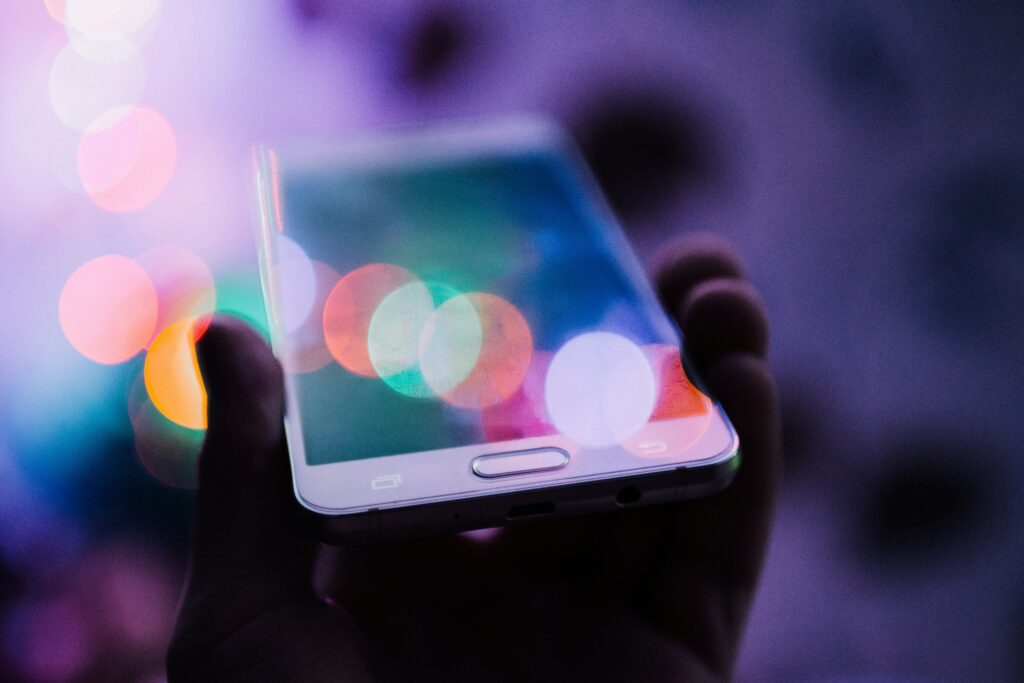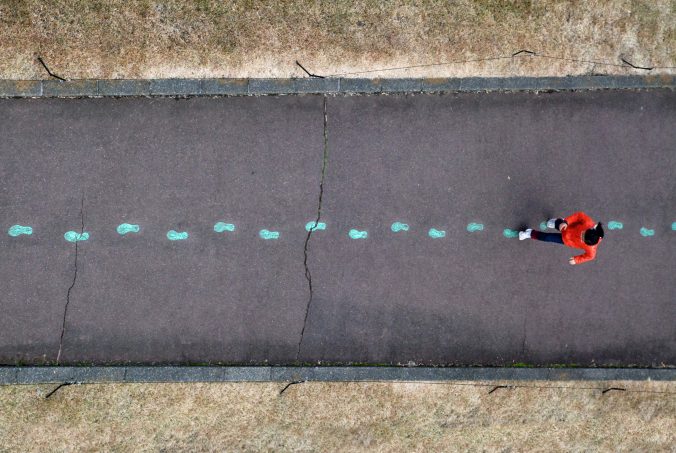AI in Education

AI is coming at us at a rapid rate! Today in class we discussed the topic of AI not only as teacher candidates and how we may use it within education but how we use it in our day to day lives and it’s impact, both positive and negative.
When I think I about AI in my own life, I use it or see it being used when I’m accessing google maps, Siri, google search, social media algorithms (predictive), Spotify, Netflix and Youtube (predictive, recommendations). Most recently, just in the past 6 months as I have entered the world of being a student again, I’ve been using more direct forms of AI such as ChapCPT, Canva and image and lesson plan creators.
As someone who is slightly older, I’ve know the world without the internet and AI. In 1993, the internet became accessible to non-experts. I remember having a big clunky computer in the corner of my home and no-one really used it. Sometimes we would play games or do a search, but it wasn’t something we really used as a tool. In high school, I remember there was a computer lab but all we really did was learn how to type and use a keyboard. We followed typing programs/lesson plans and then performed a test to see how efficient and fast we were. There were no chrome carts in classrooms, we didn’t use the internet to advance our learning or assist us. Almost everything was hand written and I don’t have much of a memory about how the internet or computers changed our lives in any way.
Somewhere between the introduction of the internet and today, I got a little lost. I remember I was really against getting a cell phone but finally gave in around 2012. We had a computer or laptop in the home but never used it and although I used social media, I really had no need to use anything else!
Now shift to 2022. Image generators started to become a big deal really quickly. issues generating real people that aren’t real and we are seeing it in our schools. In 2023, AI became accessible to non experts. I missed a lot!!! This year at UVIC has been a very steep learning curve for me and I feel like all I’ve been doing the last 5 years or so is stumble through being a parent to teenagers and try my best to navigate this new world with no instruction manual. It’s been a little scary!
In education, I can see how technology, including AI can be used as a tool but I feel we are in a similar situation. It’s rapidly developing and people are left to make up the rules with no guide book. My thoughts immediately go to our most vulnerable population…..our older individuals, our younger individuals and those with disabilities. As a parent and educator, I want to model the ability to critically think and teach our students to critically examine the AI technology with how fast everything is going. In the classroom, I can teach students trusted sources, trusted media and how to examine through use of strategies.
Below is an example that Michael gave us in class today about students use of AI in Canada. AI can be used to be creative and generate ideas but here is the catch….some students are using it to skip the learning process. This is where the balance of education and being an engaged educator comes in. Sometimes new forms of AI can entice learners to skip steps in learning as AI offers to do things for you and take over. Focus on the process of learning rather than just the product. In learning, the destination is the journey.

There are also lots of hidden costs of generative AI https://arstechnica.com/gadgets/2023/04/generative-ai-is-cool-but-lets-not-forget-its-human-and-environmental-costs/

For personal use and in educating students, we need to think about your usage (in all aspects) and educate young people. Both google searching and AI inquiries both have global implications. It’s often much to easy to sit behind a device or screen and be totally disconnected from how the usage of these tools leave a global footprint. This is part of the educator and the interconnectedness that we need to circle back to!!
We also need to remind our young people about data privacy-anything you put into generative AI is now part of the model. This means user dates might be exposed to others as AI output, used to train AI models and stolen by bad actors. This is ethically and morally an issue.
A great tool that Michael introduced today was Common Sense Education. It’s a great tool for the pedagogical implication of how to handle AI, concerns, biases, teaching ideas. It’s like a review cite for pedagogical and educational tools. It can give a rating for appropriateness- much more descriptive to assess media you can use in your classroom.
Overall, like everything in life, the usage of AI and technology in education is a balance. From class today, here are some recommendations for teachers:
-Demystify AI- teach learner the nature of generative AI
-Honour learner agency and orchestrate multiple sources of motivation
-Celebrate humanness- develop and cultivate skills that AI cannot do.
**Remember to be creative, curious and open to finding ways in which we can coexist with AI in a healthy way**
Lastly, to show how AI can be used as a tool, I used ChatCPT to help me create a lesson plan. It did a pretty good job. I would still need to access the curriculum to put in more specifics and I would need to tweak it a little to make it my own, but I appreciate the use of this tool 🙂
Here is what I asked:
“write a fun badminton unit plan for grade 8 with a mixture of skill development, games and activities”
Here is what ChatGPT generated:
Here’s a fun and engaging Badminton Unit Plan for Grade 8 that incorporates skill development, games, and activities. The focus is on keeping students active, improving their skills, and making learning fun!
Grade 8 Badminton Unit Plan
Duration: 4 Weeks (8 Lessons)
Lesson Length: 45–60 minutes
Objective:
Students will develop fundamental badminton skills, learn game strategies, and participate in fun activities that enhance their love for the sport.
Lesson Overview
Week 1: Introduction & Basics
- Lesson 1: Badminton Basics & Grip Techniques
- Warm-up: “Shuttle Tag” (students run while passing a shuttle)
- Learn: Forehand and backhand grip
- Activity: Grip relay – students switch grips as they run to a cone and back
- Game: “Balloon Badminton” (use balloons for slow-motion rallies)
- Lesson 2: Serving (High & Low Serves)
- Warm-up: “Footwork Freeze” (students move like badminton players and freeze when called)
- Learn: High serve (for singles), low serve (for doubles)
- Activity: Serve accuracy challenge (aim for hula hoops on the other side)
- Game: “King of the Court” (students rotate in small courts based on winning rallies)
Week 2: Developing Control & Rallies
- Lesson 3: Clear & Drop Shots
- Warm-up: Agility ladder footwork
- Learn: Overhead clear (defensive) & drop shot (offensive)
- Activity: Partner drill – one player does clears, the other does drop shots
- Game: “Drop Shot Duel” (only drop shots allowed, players must move opponents)
- Lesson 4: Net Play & Drive Shots
- Warm-up: “Mirror Movement” (students mimic partner’s movements)
- Learn: Net shots and drive shots
- Activity: Net shot ladder – players move closer to net with each rally
- Game: “Drive Wars” (players rally using only fast, flat shots)
Week 3: Strategy & Game Play
- Lesson 5: Smash & Defensive Lifts
- Warm-up: “Reaction Time” (coach points left or right, students shuffle accordingly)
- Learn: Smash technique & defensive lifts
- Activity: Smash accuracy challenge (hit targets on the court)
- Game: “Smash Survivor” (players must return opponent’s smashes to stay in)
- Lesson 6: Singles & Doubles Strategies
- Warm-up: “Shadow Badminton” (students practice footwork without a shuttle)
- Learn: Court positioning, attacking/defensive formations
- Activity: Singles & doubles rotation drill
- Game: “Mystery Matchups” (randomized teams play short doubles games)
Week 4: Tournament & Fun Games
- Lesson 7: Mini-Tournament & Trick Shots
- Warm-up: “Badminton Yoga” (dynamic stretching)
- Learn: Fun trick shots (behind-the-back, between-the-legs shots)
- Activity: Round-robin mini-tournament
- Game: “Trick Shot Challenge” (students attempt creative shots)
- Lesson 8: Ultimate Badminton Challenge & Reflection
- Warm-up: “Shuttle Toss” (throw shuttle into targets for points)
- Activity: Obstacle course (weave through cones, hit targets, play quick rallies)
- Game: “Crazy Rallies” (play with random rules: no smashes, only net shots, etc.)
- Reflection: Group discussion on skills learned and favorite moments
Assessment & Evaluation
- Skill Checklists (serving, rally consistency, footwork)
- Peer & Self-Assessment (students rate their improvement)
- Participation & Sportsmanship (engagement, teamwork, attitude)
This plan keeps students engaged, active, and learning in a fun way while progressively building their skills. Let me know if you’d like adjustments! 🚀🏸